10 Must-Know Tips To Improve your Password Security
More than 80% of confirmed breaches are related to stolen, weak or reused passwords.
From outdated or weak passwords to those that are reused or compromised, improper handling of passwords remains the primary factor behind breaches. The sheer magnitude of the issue is evident with more than 4.2 billion credentials being exposed in 2016 alone. This vast pool of leaked credentials provides attackers with an easy avenue to infiltrate corporate networks and exfiltrate sensitive data.
Even a single reused password can serve as a gateway to compromise an entire organization’s security. This concern is not new and, unfortunately, intensifies annually as breaches impact companies across industries and of varying sizes. What is particularly alarming is that despite the substantial data illustrating the severity of the situation, businesses are yet to prioritize addressing this crisis concerning password security.
According to Dashlane, the average person has 240 accounts that require passwords.
In today’s digital age, having multiple accounts for various online activities is non-negotiable. However, the convenience of using the same password across platforms can overshadow the need for strong and unique passwords. This practice exposes your accounts to potential hacks and security breaches.
To counter these risks, follow the simple tips we have outlined in the following paragraphs to enhance your password security.
10 Must-Know Tips To Improve Your Password Security
- Avoid Sharing Your Passwords:
Ensuring password security involves refraining from sharing them carelessly with others. Keeping your passwords private significantly reduces the chances of unauthorized access to your accounts.
- Avoid Using Personal Information, Common Words, or Phrases:
When crafting your password, it’s advisable to steer clear of incorporating personal information like your name, birthdate, or pet’s name. Using easily accessible details increases the vulnerability of your password to guessing or cracking. Additionally, opting for random patterns rather than common words or phrases greatly enhances password security.
- One Password, One Account:
Resist the urge to use the same password across multiple accounts. This practice reduces the risk that a hacker who gains access to one password can compromise other accounts as well.
- Multi-Factor Authentication (MFA):
Embracing multi-factor authentication wherever possible adds an extra layer of defense between potential hackers and your personal data. When prompted to enable two-factor authentication, take it seriously.
- Special Characters and Numbers:
Incorporating special characters and numbers into your passwords enhances security. These additions create more intricate combinations, increasing the difficulty for hackers attempting to crack your passwords.
- Increase Your Password Length:
Boosting password length is an effective method to enhance complexity and resilience against hacking attempts. Security experts recommend passwords exceeding 16 characters to reinforce their strength.
- Avoid Documenting Your Passwords:
Writing passwords on paper introduces risks to online security. If these written passwords end up in the wrong hands, your accounts could be compromised.
- Monitor Your Accounts:
Regularly checking for unusual activity and setting up alerts for suspicious logins can prevent potential breaches stemming from compromised passwords.
- Use a Password Manager:
Password managers are software applications designed to help you create, save, manage, and use passwords across various online services. They assist in keeping track of your numerous unique passwords.
- Change Your Passwords Regularly:
Experts recommend changing passwords every three months or whenever you suspect an account may be compromised.
Conclusion
In essence, safeguarding your digital presence through robust password security is a fundamental step in today’s interconnected world. By adhering to these ten crucial tips, you significantly enhance your defenses against cyber threats and unauthorized access.
From avoiding personal information and embracing uniqueness in passwords to enabling two-factor authentication and consistent monitoring, these practices empower you to take control of your online safety. Moreover, adopting a proactive approach by regularly updating passwords ensures staying ahead of potential breaches.
Remember, effective password security demands diligence, awareness, and smart decision-making. By applying these essential tips, you equip yourself to safeguard valuable information, financial assets, and personal identity from the reach of cybercriminals. Prioritize your digital well-being and pave the way for a more secure and confident online experience.
Do you have questions on how to find the perfect cybersecurity solution for your business? Enov8 Solutions can help you. Email us at Info@enov8solutions.tech to get started.