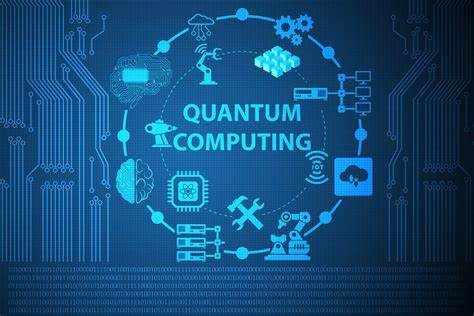The Importance of Cybersecurity in the Financial Sector
Cybersecurity in the financial sector is becoming an increasingly serious concern. The utilization of methods and procedures created to safeguard data is essential for the success and security of the digital revolution. The effectiveness of cybersecurity in the financial sector, particularly in banks, has a direct impact on the safety of our Personal Identifiable Information (PII), whether it is an unintentional breach or a well-planned cyberattack.
What is Cybersecurity in the Financial Industry?
In 2022, there were 1,829 reported cyber incidents in the financial industry worldwide, down from 2,527 in the preceding year. Inherently, the number of data breaches decreased within the last two examined years, going from 690 in 2021 to 477 in 2022. Overall, 2021 saw the most significant number of cyber incidents since 2013.
Cybersecurity in the financial industry comprises a comprehensive set of technologies, protocols, and methods aimed at guarding against various threats, including attacks, damage, malware, viruses, hacking, data theft, and unauthorized access to networks, devices, programs, and data.
Protecting users’ assets is the primary objective of cybersecurity in the financial sector, especially as more financial transactions are conducted online. With the rise of cashless transactions and digital payment methods like debit and credit cards, robust cybersecurity measures are vital to ensure the safety of these financial interactions.
Top Cybersecurity Threats in the Financial Sector
- Remote Work: The shift to remote work has expanded the attack surface, making financial institutions more vulnerable to cyber threats.
- Software Supply Chain Cyber Attacks: Attackers exploit vulnerabilities in third-party software components to breach financial systems.
- Phishing: Cybercriminals use deceptive tactics to trick individuals into revealing sensitive information.
- Social Engineering: Manipulating human behavior to gain unauthorized access or sensitive information.
- Malware and Ransomware: Malicious software can disrupt operations and demand ransoms for data recovery.
- Cloud-based Cybersecurity Threats: Cloud services introduce new security challenges for financial organizations.
- Customer Behaviors: The actions of customers can inadvertently expose financial institutions to risks.
- Spoofing: Attackers impersonate legitimate entities to deceive users.
- Unencrypted Data: Failing to encrypt sensitive data leaves it vulnerable to interception.
- Fraud and Identity Theft: Criminals target financial institutions to commit fraud and steal identities.
Why is Cybersecurity Important in the Financial Sector?
- Securing Customer Information:
Within the financial sector, there exists a substantial responsibility of safeguarding highly sensitive customer data, encompassing personal details, financial transactions, and banking particulars. In the event of this data falling into unauthorized hands, the consequences may encompass identity theft, financial fraud, and various criminal activities. Therefore, the protection of this data stands as a pivotal element in upholding and nurturing customer trust.
- Mitigating Financial Fraud:
Cybercriminals employ an array of tactics, such as phishing schemes, malware infiltrations, and ransomware assaults, aimed at exploiting vulnerabilities present in financial systems. These breaches can translate into significant financial losses for both customers and financial institutions, detrimentally impacting the industry’s reputation and financial stability.
- Adherence to Regulatory Obligations:
The financial sector operates under stringent regulatory frameworks governing data security, privacy, etc. Compliance with these regulatory is mandatory as it helps to prevent potential fines, legal liabilities, and damage to the industry.
- Preservation of Intellectual Property:
In the financial sector, where sensitive and confidential information is routinely handled, the importance of cybersecurity cannot be overstated. It serves as a vital defense against cyberattacks, which have the potential to inflict substantial financial harm, legal consequences, and harm on the institution’s reputation. Financial institutions must prioritize cybersecurity not only to preserve customer trust but also to safeguard their reputations and fortify their assets.
How to Make Financial Institutions Cyber Secure
- Expand Your View of Cyber Risk: Adopt a holistic approach to identify and mitigate cyber risks.
- Calculate Your Economic Capital: Assess the financial impact of cyber incidents and allocate resources accordingly.
- Look at Fraud and Cyber Risk in Aggregate: Analyze fraud and cyber risks together to develop effective countermeasures.
- Go Deeper and Wider on the Cloud: Strengthen cloud security to protect data and applications.
- Keep Learning: Stay up-to-date with the latest cybersecurity trends and threats.
Conclusion
Cybersecurity is a critical pillar of success for organizations across all industries. This is especially true for the financial sector, where safeguarding sensitive financial data and maintaining the trust of customers is paramount.
As we have explored, the challenges and threats facing the financial industry are diverse and continually evolving. Whether it is the rise of remote work, the persistent menace of phishing attacks, or the increasing sophistication of ransomware, financial institutions must remain vigilant in the face of cyber threats.
At Enov8 Solutions, we understand the unique cybersecurity needs of the financial sector and are committed to providing cutting-edge solutions. Our expertise extends across industries, and we take pride in offering tailored cybersecurity strategies to protect your organization’s digital assets.
As your trusted partner, we will work alongside your company to help you navigate the complex landscape of cybersecurity and empower you to strengthen your defenses, mitigate risks, and build resilience against cyber threats.
Contact us today to explore how we can be your trusted cybersecurity partner, ensuring your organization remains secure, resilient, and ahead of the ever-evolving threat landscape.