Email Hacked? Seven steps you must take now
Email Hacked?
Seven steps you must take immediately.
So the scenario is pretty simple, for one reason or another, you found out that your email account has somehow been compromised. What do you do next?
We are going to give you seven steps to follow.
- Recover your account.
You need to be able to log in to do anything else to your account to secure it after a compromise.
So, follow the recovery procedure provided by your service provider. That typically entails tapping on a link that says I have forgotten my password or I have lost access to my account. You will be guided through a process by that service to demonstrate your identity and why you should be granted access to your account.
Now, the most frequently asked question is, What if I am unable to log into my account? What if my restored data is no longer accurate? What if it simply doesn’t function?
If you can’t log into your account, some email providers give advice on how to restore hacked accounts. so you might be requested to fill out a form to ascertain that it is you who is trying to log into your account.
- Change your password
If you are able to log into your email, change the password immediately. And of course, make it long and strong and secure.
Make it at least 16 characters long with a variety of random characters. If the service permits it, make it a multi-word phrase.
The hacker may still have access to your account even after you log in or retrieve your password. Changing the password to something they don not know and cannot predict is one method you can use to disable that.
- Verify and or change your account recovery information.
The fact that you have been able to get back into your account means that your recovery information is still there. But make sure it is all set to something that you still have access to.
- Check your out of office messages, the auto responders, the forwards and the signatures.
Basically, anything that somebody who had access to your account could have changed while they had access.
Sometimes, when hackers gain access to an account, rather than take it away completely, they simply do things like change your signature, or set up an automatic forward or change a reply-to, so that when people reply to your email, it goes to them, instead.
Your email account offers a lot of customization options. You need to confirm that those have not been changed and are still set to what you anticipated them to be, depending on your service provider.
- Check if related accounts have been compromised.
If they have access to this email account, they may have used it to gain access to other accounts.
This is probably the most terrifying scenario because you need to check all of your other accounts to make sure none of them have been affected, particularly if you can’t access the account anymore and you use this as your main email address. The hacker could request a password change on those other accounts while they have access to your account if this is the account that is used as the email address on other online services.
This implies that they could hack into your Dropbox account, Microsoft account, and any other web accounts you may have by hacking into your main email account. Therefore, be sure to know precisely to which other accounts they might have had access.
- Let your contacts know.
You need to inform your connections to ignore anything that came from you while your account was compromised. So that they do not fall for any of the tricks that the scammer may have sent out while they had access to your account.
- Prevent it
Be proactive
Account hacks are happening all the time. And it is one of those situations where people do not understand how important some of this security is until it hits them.
How about having security in place to prevent it?
Enov8 Solutions’ objective is simple, your data is our top priority, and our Cybersecurity solutions safeguard your file and email systems against malware, ransomware, advanced persistent attacks, and insider threats.
If you have questions on how to find the perfect Cybersecurity solution for your email security? Then email us at Info@enov8solutions.tech
Conclusion
If you have had your account hacked, there was a reason. It could be as a result of your security habits like using weak passwords, ignoring software updates, clicking unverified links, ignoring MFAs etc
Some hygienic security habits are
- Creating strong passwords and never sharing them with anybody.
- Ability to recognize phishing emails.
- Keeping the operating system and other applications on your system as up-to-date.
- Turning on Multi factor authentication – MFAs are like silver bullets. If a hacker gets your password, they still will be unable to log in without that second factor that only you have. So turn on MFA on your accounts now.
If you enjoyed this blog post, please share with your connections.