How to prevent Phishing attacks: Types & tips to spot phishing emails
Phishing scams try to trick you into revealing sensitive data or downloading malware, that often lead to identity theft, credit card fraud, or other cybercrimes.
In this blog, you will learn all about phishing and how to prevent it.
What is Phishing?
Phishing is an online scam in which attackers send you a fake message (usually by email) to trick you into revealing sensitive information (like login or credit card details) or downloading malware on your device.
Types of Phishing attacks
Phishing can be done through various methods and techniques, including email, social media, phone calls, or text messages.
Here’s a brief explanation to help you understand better:
- Email Phishing
This is the most common type of phishing attack. In this technique, the attacker sends a fraudulent email that appears to be from a legitimate source, such as a bank, social media platform, or e-commerce site. The email often contains a link or attachment that, when clicked, directs the user to a fake website designed to steal their login credentials or other personal information.
- Spear Phishing
This is a more targeted form of phishing where the attacker sends personalized emails to a specific individual or organization. The attacker often uses information gathered from public sources, such as social media profiles or company websites, to make the email appear more convincing. The goal is to trick the recipient into clicking on a malicious link or attachment.
- Whale Phishing
Also known as CEO fraud or business email compromise, this technique targets high-level executives or employees with access to sensitive company information or finances. The attacker impersonates the CEO or another high-ranking official and requests that the target transfer money or provide confidential data.
- Vishing and Smishing
These are variations of phishing that use voice (Vishing) or text messages (Smishing) instead of email to trick the victim into providing personal information or performing an action. The attacker may claim to be a bank or government agency and ask the victim to call a phone number or click on a link to resolve an urgent issue.
- Angler Phishing
This type of phishing occurs on social media platforms such as Twitter, Facebook, or LinkedIn. The attacker creates a fake profile and posts links to fake websites or malicious content. The goal is to trick people into clicking on the links or downloading malware. This technique is also known as social phishing.
How to spot a phishing email
Spot a phishing email by looking out for the following characteristics:
- Unofficial sender address
The email appears to come from a legitimate source, but upon closer inspection, you will find out that the sender’s email address is unofficial. For example, instead of an email address ending in “@bankofIgeria.com,” the sender’s email address may be “bankofIgeria@hotmail.com” or another unofficial domain. This is a red flag that the email is likely a phishing attempt.
- Generic greeting
Phishing emails often use a generic greeting such as “Dear customer” instead of addressing the recipient by name. This is because the attacker does not have the recipient’s name and is attempting to cast a wide net to reach as many potential victims as possible.
- Urgent requests, threats or prizes
Phishing emails may contain urgent requests, threats or promises of prizes to induce the recipient to take action. For example, an email sender may claim that the recipient’s account has been compromised and needs to be updated immediately, or that there will be consequences if the recipient fails to respond. These are tactics used to create a sense of urgency and prompt the recipient to take action without thinking things through.
- Grammar/ spelling mistakes
Phishing emails often contain spelling and grammar mistakes or awkward sentence structures that suggest the email was not written by a native English speaker. These mistakes are often an indicator that the email is a phishing attempt.
- Links, buttons & unsolicited attachments
Phishing emails may contain links to fake websites that look like legitimate ones, or buttons that lead to malware or virus downloads. They may also include unsolicited attachments that contain malware. Before clicking on any link or downloading any attachment, it’s important to verify the source of the email and ensure that it’s legitimate. One way to do this is to hover over the link without clicking on it to see where it leads. Another way is to check the sender’s email address against the official domain name of the organization they claim to represent.
How to prevent phishing attacks
Take the following steps to prevent phishing attacks:
- Secure your email
Secure your email by using a strong password and enabling two-factor authentication. This can help prevent unauthorized access to your email account and stop phishing emails from being sent from your account.
- Beware of links & attachments
Avoid clicking on links or downloading attachments from unknown or suspicious sources. Always verify the sender’s email address and check the URL of the link before clicking on it. When in doubt, don’t click on it and delete the email.
- Don’t respond to spam
Do not respond to spam emails or unsolicited messages, even if they look legitimate. Spam emails are often used as a way to get you to provide personal information or download malware. You should mark spam emails as junk and delete them immediately.
- Install antivirus software
Installing reputable antivirus software on your computer and devices can help detect and remove malware that may have been downloaded unknowingly through a phishing email or malicious website.
- Keep your devices up to date
Keep your operating system, email client, and browser up to date with the latest security patches and updates. This can help protect your devices from vulnerabilities and exploits.
- Use Strong passwords and 2FA
Use strong, unique passwords for all of your online accounts, and enable two-factor authentication (2FA) whenever possible. 2FA adds an extra layer of security by requiring an additional factor, such as a fingerprint or a code sent to your phone, to access your account.
- Back up your data
Regularly back up important data on your computer and devices to protect against data loss in the event of a malware attack or system failure. This can also help recover from a ransomware attack.
How To Protect your organization from phishing attacks
Here’s how to minimize the risk of phishing to your business:
- Enable spam and phishing filters
Enable spam and phishing filters on your email server and email clients to automatically filter out and block malicious emails before they reach your employees’ inboxes. This can help reduce the risk of phishing attacks and other types of email-based threats.
- Train your team
Provide regular training to your employees on how to identify and avoid phishing attacks. This training can include simulated phishing exercises, which can help your employees recognize and respond to phishing attempts.
- Enforce strong passwords and 2FA
Enforce the use of strong, complex passwords for all employee accounts and require the use of two-factor authentication (2FA) wherever possible. This can help prevent unauthorized access to your company’s sensitive data and systems.
- Get corporate antivirus
Install reputable antivirus software on all of your business devices to protect against malware, viruses, and other types of cyber threats. Ensure that the antivirus software is kept up-to-date with the latest security patches and updates.
- Protect critical data
Identify and prioritize your company’s critical data and systems and implement additional security measures to protect them. This can include data encryption, access controls, and data loss prevention (DLP) solutions.
- Back up your data
Regularly back up all of your company’s data to an off-site location or cloud storage service. This can help ensure that your data is safe from malware attacks, hardware failures, or other types of data loss.
By implementing these measures, businesses can significantly reduce their risk of falling victim to phishing attacks and other types of cyber threats. However, it is important to regularly review and update your cybersecurity strategy to ensure that you are adequately protecting your business from the latest threats.
Conclusion
From bulk spam to targeted whaling, phishing remains one of the main ways scammers commit online fraud, and we’re all targets.
Since phishing relies on human error, vigilance is the best defense. If you receive a message with signs of phishing, don’t open or respond to it. Delete it.B
But we’re all human, and even seasoned IT security experts can fall for phishing sometimes. That’s why you need to take steps to reduce the risk.
Do you have questions on how to find the perfect cybersecurity solution for your business? Enov8 Solutions can help you. Email us at Info@enov8solutions.tech to get started.