The importance of Network Security
Network security is a vital policy within computer networking systems that serves to safeguard organizational assets, software, and hardware resources. This term encompasses a range of measures designed to monitor and control access, prevent misuse, and thwart unauthorized modifications to network systems, thereby ensuring the integrity and security of valuable resources.
Why is Network security important?
With the widespread adoption of digital technology in our daily lives, the use of the internet has experienced an unprecedented surge. However, this trend has also led to an increase in the activities of malicious hackers and attackers, thereby making our networking systems more vulnerable to virus attacks.
The primary purpose of network security is twofold. Firstly, it seeks to protect sensitive information from unauthorized access, and secondly, it aims to provide security for data stored on individual computers or laptops, as well as on shared or public domain networks.
The need for information security is based on several critical factors, such as safeguarding information from unwanted access, ensuring data is delivered to its intended destination within an acceptable time frame, preventing unauthorized modifications to data, and protecting against attacks.
Additionally, network security is essential to safeguard hardware devices like hard disks, PCs, and laptops from malicious attacks by malware and viruses that can corrupt or delete stored content, potentially causing irreparable damage to the system.
Types of network security tools
1) Antivirus and anti-malware software:
Antivirus and anti-malware software are crucial protection tools that safeguard your system against viruses, trojan horse attacks, worms, and other malicious threats. These software solutions efficiently scan your system and network for malware and trojan horse attacks every time a new file is introduced into your system. Moreover, they proactively detect and promptly fix any problems found in infected data or viruses, ensuring the security and stability of your system.
2) Data Loss Prevention (DLP):
Data confidentiality is paramount for multinational corporations and large organizations, and they ensure it by deploying cutting-edge DLP technology. This technology empowers network administrators to limit employee access to information and prevent sharing with the outside world by blocking ports and sites for forwarding, uploading, or printing information. With DLP, confidential information remains secure, and data breaches become a thing of the past.
3) Email security:
Emails are often the primary targets of cyber attackers who try to lure unsuspecting victims into their network by sending viruses or malware. That’s why highly skilled email security applications are indispensable in today’s digital landscape. These applications scan incoming messages for viruses, filter out suspicious data, and exercise strict control over message exfiltration to prevent the loss of valuable information from your system. With robust email security in place, you can be rest assured that your network is secure from any email-based cyber-attacks.
4) Firewall:
Firewalls are a critical component of any networking system. Acting as a barrier between two networks or devices, firewalls use a set of predefined rules to prevent unauthorized access to the network. There are two types of firewalls: hardware and software. Software firewalls provide protection against various types of attacks by filtering, blocking, and fixing unwanted creatures on the network. On the other hand, hardware firewalls act as gateways between two networking systems, allowing only certain predefined users or traffic to access a network and its resources. Additionally, Intrusion Prevention System (IPS) is a network security system that uses a set of rules to identify and block threats, further enhancing network security.
5) Mobile Security:
Mobile devices are vulnerable to cyber attacks, with cybercriminals using data facilities and unsecured resource links on websites to gain access to sensitive information. Therefore, it is essential to install antivirus software on mobile devices and only download or upload data from trusted resources and secure websites to ensure mobile security.
6) Split the network:
To safeguard sensitive data, software-based organizations split it into multiple parts and store it in various locations on multiple resources or devices. This technique ensures that if data in any location is corrupted or deleted by a virus attack, it can be reconstructed from a backup source. Splitting the network is an effective way of securing critical data and ensuring that it remains available even in the event of a security breach.
7) Web Security:
Web security involves providing restricted access to websites and URLs by blocking vulnerable sites susceptible to viruses and hackers. This ensures web-based threat control, safeguarding the network against malicious attacks and data breaches.
8) Endpoint Security:
In networking systems where users operate from remote locations and access critical databases from devices such as mobile phones or laptops, endpoint security is essential. Advanced endpoint security features built into various software provide seven layers of security, including file reputation, automatic sandbox, web filtering, antivirus software, and firewall. This ensures the protection of the network and the data it holds, regardless of the endpoint device used.
9) Access Control:
To ensure that not everyone has access to all network resources, networks are designed with a password, unique user ID, and authentication process to control access to the network. This process is referred to as access control and is crucial in securing networks and protecting sensitive data.
10) Virtual Private Network (VPN):
To secure systems by using cryptographic methods for authentication and streamlining data traffic over the internet to remotely connected devices or networks, VPN networks are used. A VPN network provides an additional layer of security, making it difficult for cybercriminals to gain unauthorized access to the network or the data it holds.
How to make your systems secure
- Set a Strong Password: Protecting your system or network from malicious attacks starts with setting a strong password for login and access. A strong password should consist of a combination of letters, symbols, and numbers. Avoid using personal information such as your birthday, as it can be easily guessed by hackers. By setting a strong password, you make it difficult for hackers to gain unauthorized access to your system or network.
- Firewall Settings: Installing a strong firewall on your network systems is essential to protecting them from unwanted access or other threats. Configuring firewall settings correctly can help prevent malicious attacks, ensuring your network security.
- Antivirus Protection: Installing antivirus software on your system and laptop is crucial to protecting your devices from viruses and malware. Antivirus software scans, detects, and filters infected files, as well as fixes problems caused by virus attacks on your system. By having an effective antivirus solution, you can safeguard your devices against harmful threats, ensuring their smooth operation.
- Regular Updates: Keeping your system and network updated with the latest antivirus software version and patches is critical to maintaining their security. Updating your system according to its needs minimizes the chances of virus attacks, as new updates often include security patches and fixes to known vulnerabilities. Regular updates help to ensure your network is secure, protecting it from potential security breaches.
- Protect Portable Devices: Portable devices such as laptops and mobile phones are highly susceptible to security breaches. Hence, it is crucial to secure them by setting up strong passwords and enabling biometric authentication for accessing important resources.
- Regular Data Backup: To safeguard your valuable data and documents, it is recommended to regularly back up your system’s files and documents to a secure location or central server. This ensures that in case of emergencies, you can easily restore your system and access your important files.
- Safe Browsing Practices: In today’s digital age, a single wrong click on a website or link can expose you to multiple network threats. Hence, it is advisable to download data only from trusted and secure links, avoid visiting unknown websites, and be cautious of ads and offers displayed on webpages.
Conclusion
In conclusion, network security is crucial in today’s technology-driven world. We explored various types of security measures, including strong passwords, firewalls, antivirus software, regular updates, and multi-level security to ensure the safety of your network systems.
By following the tips mentioned in this blog, you can protect your system from virus and Trojan attacks, guard your laptops and cell phones, backup important data, surf safely on the internet, and control removable media.
It is essential to take network security seriously and implement the necessary measures to protect your sensitive data and devices from unauthorized access. Remember to stay updated with the latest security practices and be vigilant in safeguarding your network systems.