Here is why connecting to public Wi-Fi is risky
The availability of free public Wi-Fi has greatly benefited professionals who require access to their networks and work while on the go. These hotspots are easily found in places like restaurants, hotels, airports, bookstores, and other retail locations. However, this convenience comes at a cost.
To safeguard your important business data, it’s crucial to learn how to protect yourself from these risks.
First, let’s understand what public Wi-Fi means.
What is Public Wi-Fi?
Public Wi-Fi refers to wireless internet networks that are made available to the general public in areas such as airports, hotels, libraries, schools, and other public spaces. These networks are usually free to use and do not require a password or any form of authentication to connect.
About 47% of users connect to public Wi-Fi to save on their cellular data usage while they are out and about.
18% of users opt for public Wi-Fi to work remotely, while 15% use it to stream online content.
For 11% of users, public Wi-Fi is a last resort when they have no cellular connection or simply choose not to use it at all.
In summary, public Wi-Fi serves various purposes, with most people using it to avoid depleting their cellular data. Others use it to stay entertained or work remotely, while some avoid it altogether or only use it as a backup option.
Security Risks of Public Wi-Fi
- Man-in-the-middle Attack
This is one of the most common threats on these networks.
In this type of attack, the hacker intercepts data being sent between two devices and can view, modify, or steal the data.
A man-in-the-middle (MITM) attack is a form of cyberattack in which an attacker intercepts a conversation between two parties. This attack can be targeted at individuals, systems, or even a combination of the two. The objective of a MITM attack is to gather personal information, passwords, banking details, or to manipulate the victim into taking certain actions, such as changing login credentials, initiating a fund transfer, or completing a transaction.
- Password Theft
Some hackers use specialized tools to locate passwords saved in your browser or those you entered into websites, apps, or emails while using public Wi-Fi.
Revealing your passwords is one of the most detrimental risks when using public Wi-Fi since it grants malicious hackers direct access to your accounts. The impact is even more severe with business login information.
To safeguard your passwords, a VPN can help prevent prying scammers from accessing them. Additionally, it’s wise to securely store all of your credentials in a password manager. A password manager automatically fills in your login data into websites, concealing it from eavesdropping hackers.
- Snooping for Sensitive data
Public Wi-Fi networks are well known for being prone to surveillance by malicious actors who are searching for confidential documents, including sensitive contracts, invoices, and two-factor authentication (2FA) codes.
Using public Wi-Fi could put both your personal finances and employment security in danger. Conducting online activities over public Wi-Fi may result in a breach of an NDA (non-disclosure agreement) or jeopardize the work of your colleagues.
To safeguard your sensitive documents, whether you are a business owner or an employee, it is crucial to be mindful of the security risks associated with using public Wi-Fi. Employing robust cybersecurity solutions to protect you and your employees is critical. Also, avoid sending, receiving, or discussing sensitive information over unsecured hotspots.
- Malware distribution
Software vulnerabilities make it possible for attackers to install malware on your computer without your knowledge.
A software vulnerability is a security hole or weakness found in an operating system or software program. Hackers can exploit this weakness by writing code to target a specific vulnerability, and then inject the malware onto your device.
Malware infection of your device can occur when using unprotected public Wi-Fi, allowing attackers to easily introduce harmful software.
Attackers can infect your device by placing a malicious ad on a trustworthy website, coercing you to complete a phishing form, or deceiving you into installing a fake app that captures your keystrokes.
Safeguarding your devices from malware involves utilizing fundamental security measures, such as anti-malware and VPN services. These tools work continuously to secure your data and device as you switch between different Wi-Fi networks.
- Ransomware attacks
Once malicious actors have gained access to your sensitive data, they can blackmail you for its release.
Ransomware attacks increased by 80% in 2022, placing both individuals and businesses at a higher risk.
To safeguard yourself, refrain from logging into sensitive file-sharing services when using public Wi-Fi. However, if it’s necessary, ensure that you use tools like a VPN to encrypt your data. Finally, always keep a backup of your most crucial data in a secure location, preferably disconnected from the internet.
How to protect yourself before and after connecting to a public WIfi
Prior to connecting to public Wi-Fi:
- Activate your VPN.
- Delete your browsing history and cache.
- Verify that your antivirus software is up-to-date and functioning correctly.
- Disable Bluetooth discoverability settings to prevent others from forcing your device to connect to theirs.
- Ensure that you have enabled two-factor or multi-factor authentication (2FA or MFA) for your most critical accounts.
- Disable auto-connect to avoid having your device forcibly linked to Wi-Fi networks.
While using public hotspots:
- Only connect to networks that you can associate with a physical location.
- Log out of any account that is not essential while online.
- Close or exit applications that you do not intend to use.
- Use a password manager to store all your passwords and autofill your login information.
- Avoid entering sensitive information such as passwords, credit card details, social security numbers, home address, etc., while connected to public networks.
- Keep your list of saved Wi-Fi networks limited to only those that you trust.
After disconnecting from a public network:
- Scan your devices for malware using antivirus software.
- Restart your device, as this may help break the connection between it and a potential attacker.
- Remove networks that you do not need from your preferred network list.
- If possible, use your mobile hotspot instead of public Wi-Fi.
CONCLUSION
The same features that make free Wi-Fi desirable for consumers also make it attractive to computer hackers, as it typically requires no authentication to establish a network connection. This presents a golden opportunity for hackers to gain access to unsecured devices on the same network. The most significant threat to free Wi-Fi security is when a hacker positions himself between you and the connection point. This means that instead of communicating directly with the hotspot, you are unwittingly sending your information to the hacker, who then relays it on.
Public Wi-Fi networks are convenient, but they also pose significant risks to your personal and financial security.
While it is possible to use public Wi-Fi safely, it is important to be aware of the risks and take steps to protect yourself. By doing so, you can enjoy the convenience of public Wi-Fi without putting yourself at risk of cyberattacks and other security threats.
Enov8 Solutions’ objective is simple: your data is our top priority, and our data security solutions safeguard your file and email systems against malware, ransomware, advanced persistent attacks, and insider threats.
Do you have questions on how to find the perfect cybersecurity solution for your business? Enov8 Solutions can help you. Email us at Info@enov8solutions.tech to get started.